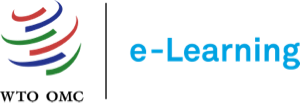Registering & Eligibility
How to submit the Nomination form?
Government officials from developing Members and Observers must be officially nominated by their authorities to access: final tests, certificates, live sessions, dedicated support, and alumni communities. There are two tracks for submitting nominations:
- Individual Nomination: Complete the Nomination Form in your Dashboard after logging in. The Selection Committee will review and approve your nomination.
- Group Nomination: Ministries and Permanent Missions can submit a list of nominated officials for group approval. Contact elearning@wto.org to request the Bulk Nomination form.
✅ How to Submit your Individual Nomination:
- Log in to the platform with your credentials.
- Go to “Nomination Form” on your Dashboard.
- Download the form in your preferred language.
- Fill in your personal and institutional details.
- Request official endorsement from your authorities (e.g. Supervisor, Director, HR, or Permanent Mission).
- Upload the signed form back into the system.
✅ Digital signatures and stamps are accepted.
📅 Once approved, your nomination is valid for 3 years and unlocks full access to all certificate-level learning and support services.
🎥 Need help? Watch our step-by-step video tutorial: