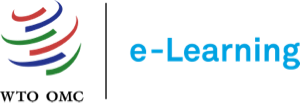Technical & Account Support
Mobile App
You can access the WTO e-Learning platform on your mobile device using the Moodle Workplace Mobile App, available on:
🔑 How to log in:
- Download and install the Mobile app.
- When prompted for your site URL, enter: https://www.learning.wto.org
- Enter your WTO e-Learning username and password.
With the Moodle Workplace app, you can learn wherever you are, whenever you want, with these app features:
- Access to the Learner dashboard
- Browse course content even offline
- Connect with course participants (if enabled)
- Receive instant notifications
- Submit assignments from your device
- Track your progress and view grades
- Complete activities anytime (quizzes, forums, SCORM, etc.)
🔔 Please note: Some features such as SCORM activities, quizzes, or certificate downloads may work better on a desktop browser.