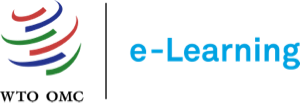Explore & Enrol in Courses
How to enrol in a course?
To enrol in a course on the WTO e-Learning platform, please follow these steps:
- Log in to your WTO e-Learning account.
- Go to the Course Catalogue.
- Browse or search for the course you wish to join.
- Click on the course title to view its full description.
- If the course is open for self-enrollment, click the “Enrol me” button to begin.
⚠️ Access Conditions
Please note that some courses may have specific access requirements, such as:
- Enrolment deadlines
- Prerequisites (e.g., completing the Introduction to the WTO course before enrolling in Multilateral Trade Agreements)
- Access restrictions for certain user groups (e.g., government officials)
- Prior approval or nomination (e.g., for access to the e-Learning Community)
Be sure to review the course description carefully to understand any conditions before enrolling.