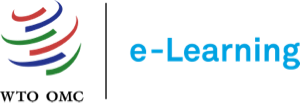Explore & Enrol in Courses
How to enrol in Virtual Classrooms?
For Virtual Classrooms, participants typically receive a direct course link via email. You do not need to browse the Course Catalogue. Instead, simply:
- Click the link provided in the email
- Log in to the WTO e-Learning platform
- Enter the enrolment key, if requested
🔐 To access a Virtual Classroom, you must have an active account on the platform.
- If you do not have an account, please follow the steps in our How to Register section.
- If you forgot your password, go to the Forgot Password page to reset it.
📌 These courses always require an enrolment key, which will be provided by the course organizers.