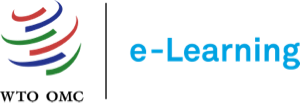Courses & Learning Paths
How to track progress?
You can view your progress on your Dashboard and the Course page, where a progress bar and checkmarks indicate completed activities. Activities are marked as complete automatically when finished, or manually by checking the "Mark as Done" button next to each item (if allowed). Make sure all required items are marked complete to move forward.